 Do you sometimes feel that you don’t take full advantage of all the free services on the Internet or wish you could make all these different things talk to each other? This is part 5 in a series of articles describing “Cloud Services” that offer some great functionality like Offsite Backups, Password Storage with LastPass, Note taking with Evernote, and Dropbox for Sharing files for little to no money and show how you can use the Internet for more than web browsing. This article is about a service called IFTTT that can tie all of these services together to get even more out of them.
Do you sometimes feel that you don’t take full advantage of all the free services on the Internet or wish you could make all these different things talk to each other? This is part 5 in a series of articles describing “Cloud Services” that offer some great functionality like Offsite Backups, Password Storage with LastPass, Note taking with Evernote, and Dropbox for Sharing files for little to no money and show how you can use the Internet for more than web browsing. This article is about a service called IFTTT that can tie all of these services together to get even more out of them.
 Despite the strange name, IFTTT is a non-technical way to link all of these services together and get them to do more for you. The name stands for If This Then That, and that’s exactly what it does. You define the This and the That and IFTTT does the rest. For example, you can have IFTTT monitor Facebook and when you are tagged in a photo, IFTTT can copy the photo to your Dropbox. IFTTT can do that. To get the most out of IFTTT, you do have to give it access to your accounts on different services, but in many cases IFTTT doesn’t even get to see your password, since many services are able to approve access without it.
Despite the strange name, IFTTT is a non-technical way to link all of these services together and get them to do more for you. The name stands for If This Then That, and that’s exactly what it does. You define the This and the That and IFTTT does the rest. For example, you can have IFTTT monitor Facebook and when you are tagged in a photo, IFTTT can copy the photo to your Dropbox. IFTTT can do that. To get the most out of IFTTT, you do have to give it access to your accounts on different services, but in many cases IFTTT doesn’t even get to see your password, since many services are able to approve access without it.
Each of the services you tie into IFTTT is called a Channel, and if you can get over the bit about granting access to many of your accounts to IFTTT, it can help out a lot. Each of these rules you create are called recipes. You can create your own recipes from scratch, or use some of the pre-built ones. Each recipe has a trigger channel and an action channel. The trigger is what starts things off, and the action is what gets done. Probably the best way to explain what IFTTT can do for you is to give some examples of my favorite recipes.
Get Cooking with Nate’s Favorite Recipes
Get a text message when certain people send you emails
![ScreenClip [9]](https://natebaxley.com/wp-content/uploads/2013/08/ScreenClip-9-300x107.png) There are certain people that are so important that you want to know right away when they send you an email. This recipe will send a text message to your phone as soon as an email comes in from a certain email address.
There are certain people that are so important that you want to know right away when they send you an email. This recipe will send a text message to your phone as soon as an email comes in from a certain email address.
Copy receipt emails to Google Drive Spreadsheet
![ScreenClip [1]](https://natebaxley.com/wp-content/uploads/2013/08/ScreenClip-1-300x109.png) If you haven’t used Google Drive before, it’s a great set of free Google tools that stand up well agains MS Office. This recipie uses the spreadsheet tool to collect your recipt emails into one place. Whenver you get an email with the word receipt or order in it, the email is saved into a Google Drive spreadsheet
If you haven’t used Google Drive before, it’s a great set of free Google tools that stand up well agains MS Office. This recipie uses the spreadsheet tool to collect your recipt emails into one place. Whenver you get an email with the word receipt or order in it, the email is saved into a Google Drive spreadsheet
Craigslist or Ebay search alerts
![ScreenClip [2]](https://natebaxley.com/wp-content/uploads/2013/08/ScreenClip-2-300x125.png) Have you ever been looking for something on Craigslist but you just can’t find what you want? And then when you do find it it’s snapped up before you see it. This recipe will send you a notice whenever items you’re interested in show up on Craigslist or Ebay.
Have you ever been looking for something on Craigslist but you just can’t find what you want? And then when you do find it it’s snapped up before you see it. This recipe will send you a notice whenever items you’re interested in show up on Craigslist or Ebay.
Download Facebook photos people tag you in to Dropbox or Google Drive
![ScreenClip [3]](https://natebaxley.com/wp-content/uploads/2013/08/ScreenClip-3-300x123.png) Facebook has become the place to share photos, but when somebody posts a photo of you wouldn’t it be great if you could automatically get a copy of it. This recipe will download any photo that you are tagged in to your Dropbox or Google Drive account.
Facebook has become the place to share photos, but when somebody posts a photo of you wouldn’t it be great if you could automatically get a copy of it. This recipe will download any photo that you are tagged in to your Dropbox or Google Drive account.
Record your Facebook posts in Evernote for a running diary
 Another way to tie Facebook into another service is with Evernote! It’s often hard to find what you’ve posted on Facebook earlier. This recipe will add any status update you make on Facebook to a continious Evernote note. You can easily go back and see what you were posting day by day.
Another way to tie Facebook into another service is with Evernote! It’s often hard to find what you’ve posted on Facebook earlier. This recipe will add any status update you make on Facebook to a continious Evernote note. You can easily go back and see what you were posting day by day.
Get an alert when it’s going to snow
![ScreenClip [4]](https://natebaxley.com/wp-content/uploads/2013/08/ScreenClip-4-300x113.png) If you’re like me, you don’t always follow the weather forecast as close as you should. This recipe will send you a text message when it’s going to snow tomorrow. You can also create recipes for rainy or cloudy conditions.
If you’re like me, you don’t always follow the weather forecast as close as you should. This recipe will send you a text message when it’s going to snow tomorrow. You can also create recipes for rainy or cloudy conditions.
Get a text message when weather alerts happen
![ScreenClip [10]](https://natebaxley.com/wp-content/uploads/2013/08/ScreenClip-10-300x125.png) There are many ways to get weather alerts on your phone, but this one has the simplicity of using text messages that makes it usable anywhere. Start with this recipe and change the zone code at the end of the feed url to match the county you want to watch. You can find a list of zone codes on the NOAA Public Alert site.
There are many ways to get weather alerts on your phone, but this one has the simplicity of using text messages that makes it usable anywhere. Start with this recipe and change the zone code at the end of the feed url to match the county you want to watch. You can find a list of zone codes on the NOAA Public Alert site.
Download school newsletters or other regular updates in your Dropbox
 Our old friend Dropbox is a great IFTTT channel and here’s one neat use for it. Our kids’ school classrooms post PDF newsletters every week, and this recipe will pull down the current version and put it into Dropbox. Just change the file url field to the location of the file you want to pull down and set the time you want it to check and you’re off to the races.
Our old friend Dropbox is a great IFTTT channel and here’s one neat use for it. Our kids’ school classrooms post PDF newsletters every week, and this recipe will pull down the current version and put it into Dropbox. Just change the file url field to the location of the file you want to pull down and set the time you want it to check and you’re off to the races.
Get National Geographic image of the day emailed to you
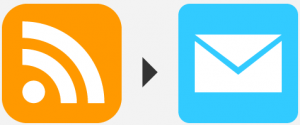 Lots of websites make content available in a computer readable stream. IFTTT can watch the feed and send you an email when something new shows up. This recipe monitors the National Geographic Image of the Day feed, but you can monitor anything. Comics are a popular thing to get in your inbox. This recipe will send you Dilbert cartoons, and there are many more.
Lots of websites make content available in a computer readable stream. IFTTT can watch the feed and send you an email when something new shows up. This recipe monitors the National Geographic Image of the Day feed, but you can monitor anything. Comics are a popular thing to get in your inbox. This recipe will send you Dilbert cartoons, and there are many more.
Copy Gmail attachments to Dropbox
![ScreenClip [7]](https://natebaxley.com/wp-content/uploads/2013/08/ScreenClip-7-300x112.png) When you get attachments in your email, you often want to keep them around. This recipe will take any attachments to your Gmail and copy them to your Dropbox account.
When you get attachments in your email, you often want to keep them around. This recipe will take any attachments to your Gmail and copy them to your Dropbox account.
Get a text message when a book is ready at the library
 I love ordering books at my local library. The books can come from almost anywhere, so I’m never sure how long it will take to come in. The library will send me an email, but I don’t always see it when I’m at work and drive right by the library on my way home. This recipe monitors your email and looks for emails from the library with the subject “Requested items are ready for you”.
I love ordering books at my local library. The books can come from almost anywhere, so I’m never sure how long it will take to come in. The library will send me an email, but I don’t always see it when I’m at work and drive right by the library on my way home. This recipe monitors your email and looks for emails from the library with the subject “Requested items are ready for you”.
Want to know more?
Lifehacker wrote a great article recently that covered IFTTT, and since I began this article IFTTT has come out with some iOS specific features you may be interested in.
Go out and get an IFTTT account and start playing with it today!