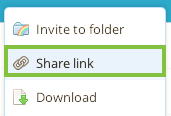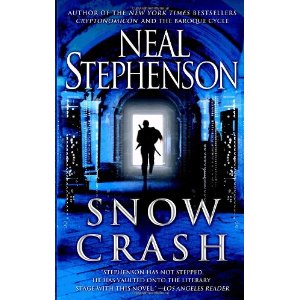Greetings from the Baxley Clan! Here’s a recap of what is happening in our peaceful, country setting (we like to pretend it’s peaceful anyway!)
Greetings from the Baxley Clan! Here’s a recap of what is happening in our peaceful, country setting (we like to pretend it’s peaceful anyway!)
Patrick
 We’ll start with Patrick who is 3 as of last March. He’s still the baby of the family and is loved by all of us, even when he destroys his brothers’ Lego
We’ll start with Patrick who is 3 as of last March. He’s still the baby of the family and is loved by all of us, even when he destroys his brothers’ Lego
masterpieces. He gets to go to preschool 2 mornings a week where he loves to play with his friend, Lincoln, and eat snacks. Patrick has two speeds, full speed and complete stop; and he goes from sun-up to sun-down and runs everywhere he can. He especially loves puzzles and will unexpectedly stop for hours and work on puzzles and he always has time to stop and read books with mom & dad. Curious George TV show and books are his favorites right now.
Dominic
 Next up the line is Dominic who turned 5 in September. He goes to preschool three mornings a week where he says he also likes to play with his friend, Carson, and eat snacks. As you can tell, the preschool curriculum is pretty rigorous. He is just starting to read and is really getting excited about the prospect of staying up 30 minutes later at night to read with the big kids. Dominic follows in the footsteps of his father and is attracted to anything electronic and has a particular fondness for the iPad. He’s just starting to get interested in LEGOs too. Unlike Patrick, Dominic does not have a fondness for running or doing anything dangerous. Needless to say our two younger boys couldn’t be more different from each other but usually they get along like peas in a pod. Lucky for them because they share a room!
Next up the line is Dominic who turned 5 in September. He goes to preschool three mornings a week where he says he also likes to play with his friend, Carson, and eat snacks. As you can tell, the preschool curriculum is pretty rigorous. He is just starting to read and is really getting excited about the prospect of staying up 30 minutes later at night to read with the big kids. Dominic follows in the footsteps of his father and is attracted to anything electronic and has a particular fondness for the iPad. He’s just starting to get interested in LEGOs too. Unlike Patrick, Dominic does not have a fondness for running or doing anything dangerous. Needless to say our two younger boys couldn’t be more different from each other but usually they get along like peas in a pod. Lucky for them because they share a room!
Molly
 Molly turned 7 in October and is now in the 1st grade! Molly is our tomboy and can hold her own with her brothers, but also loves to play with her dolls for hours. Lately she’s been tapping into her creative side and is really interested in doing more crafty things, which is nice because usually she just doesn’t want to stop moving! Her favorite subject in school is art class and she says she is disappointed they only get to have art class once a week.
Molly turned 7 in October and is now in the 1st grade! Molly is our tomboy and can hold her own with her brothers, but also loves to play with her dolls for hours. Lately she’s been tapping into her creative side and is really interested in doing more crafty things, which is nice because usually she just doesn’t want to stop moving! Her favorite subject in school is art class and she says she is disappointed they only get to have art class once a week.
Calvin
 Calvin, 8 as of last March, is in 3rd grade and well…he’s our Calvin! He says his favorite subject in school is recess. His teacher says he always makes her smile. His current interests include anything medieval including castles, knights, swords, etc. If the weather is nice he can usually be found making a fort somewhere in the yard out of some junk he found in the barn. If the weather is not so nice, he has the living room set up as a fort and is fighting off his sisters with a laid-out tactical plan. True to his name he loves the Calvin & Hobbes books and even made a two-headed snow goon after our first good snow this year. Calvin also made his first communion back in May!
Calvin, 8 as of last March, is in 3rd grade and well…he’s our Calvin! He says his favorite subject in school is recess. His teacher says he always makes her smile. His current interests include anything medieval including castles, knights, swords, etc. If the weather is nice he can usually be found making a fort somewhere in the yard out of some junk he found in the barn. If the weather is not so nice, he has the living room set up as a fort and is fighting off his sisters with a laid-out tactical plan. True to his name he loves the Calvin & Hobbes books and even made a two-headed snow goon after our first good snow this year. Calvin also made his first communion back in May!
Marie
 Marie turned 10 on the 10th of October, her golden birthday! She’s in the 4th grade this year and loving every minute of being in the same class as her best friends. Her favorite subject is also art. Marie is our very girly girl and LOVES horses. Did we mention she loves horses? Each summer we let the kids choose an activity, they usually choose something like baseball , and every summer Marie chooses something to do with horses. She is currently saving her allowance and extra money so she can buy her own horse. We have given her the go-ahead to get her own horse only if she can buy and then pay for the upkeep of the horse each month. At this point we’re not too worried we’ll have to give up an acre of our yard for a horse any too soon. Marie is an avid reader and currently is third in her school for reading points; most of the time the books she’s reading are about horses!
Marie turned 10 on the 10th of October, her golden birthday! She’s in the 4th grade this year and loving every minute of being in the same class as her best friends. Her favorite subject is also art. Marie is our very girly girl and LOVES horses. Did we mention she loves horses? Each summer we let the kids choose an activity, they usually choose something like baseball , and every summer Marie chooses something to do with horses. She is currently saving her allowance and extra money so she can buy her own horse. We have given her the go-ahead to get her own horse only if she can buy and then pay for the upkeep of the horse each month. At this point we’re not too worried we’ll have to give up an acre of our yard for a horse any too soon. Marie is an avid reader and currently is third in her school for reading points; most of the time the books she’s reading are about horses!
Noah
 Noah is now 12! It is very hard for us to believe that our oldest baby turned 12 in October! Where does the time go?! He’s now in the 6th grade at the Jr. High. At this point the teachers expect the kids to be more organized and more responsible … this seems to be something he is still working on but overall he’s a great student. He says his favorite subject is math. Noah is playing trombone in the school band and starting in the second semester he’ll be playing tuba … just like his dad used to do. He is also in the choir and show choir. Noah is also playing 6th grade basketball and he is really improving his skills as a forward. The coach has described his rebounding as Rodmanesque. He is also another electronics fan like his father and is learning to do some computer programming and wants to “hack.”
Noah is now 12! It is very hard for us to believe that our oldest baby turned 12 in October! Where does the time go?! He’s now in the 6th grade at the Jr. High. At this point the teachers expect the kids to be more organized and more responsible … this seems to be something he is still working on but overall he’s a great student. He says his favorite subject is math. Noah is playing trombone in the school band and starting in the second semester he’ll be playing tuba … just like his dad used to do. He is also in the choir and show choir. Noah is also playing 6th grade basketball and he is really improving his skills as a forward. The coach has described his rebounding as Rodmanesque. He is also another electronics fan like his father and is learning to do some computer programming and wants to “hack.”
Nate
 As for Nate & Sharon: we’re in survival mode! Nate is still working at the University of Illinois in the LAS College managing the online learning programming team. Right now his office is in the newly renovated Lincoln Hall but he’ll be moving over to the English building soon. In his spare time he’s busy digging up our septic tank, doing multiple house repairs, and various honey-do tasks. If there is any time left he still enjoys programming and woodworking. Since Noah started playing trombone, Nate has also started playing his trombone again! Sometimes, if we’re lucky, we can get a duet out of the two of them on special occasions.
As for Nate & Sharon: we’re in survival mode! Nate is still working at the University of Illinois in the LAS College managing the online learning programming team. Right now his office is in the newly renovated Lincoln Hall but he’ll be moving over to the English building soon. In his spare time he’s busy digging up our septic tank, doing multiple house repairs, and various honey-do tasks. If there is any time left he still enjoys programming and woodworking. Since Noah started playing trombone, Nate has also started playing his trombone again! Sometimes, if we’re lucky, we can get a duet out of the two of them on special occasions.
Sharon
 Sharon is obviously keeping busy being mom making sure everyone is organized, fed, and where they need to be. This year we moved and enlarged the garden. The garden did great and provided us with plenty of produce for her to experiment with canning for the first time. We now have plenty of canned tomatoes, peaches, applesauce and applebutter in the pantry. She’s already mapping and planning the 2014 garden! Other new things include learning to knit & crochet, which is a slow process due to the little time she gets to sit down to learn which usually results in her falling asleep in the recliner! Maybe by this time next year she’ll be able to knit a scarf or something simple at this rate 🙂 She’s still involved helping coordinate our church’s moms’ group and volunteering at the food pantry .
Sharon is obviously keeping busy being mom making sure everyone is organized, fed, and where they need to be. This year we moved and enlarged the garden. The garden did great and provided us with plenty of produce for her to experiment with canning for the first time. We now have plenty of canned tomatoes, peaches, applesauce and applebutter in the pantry. She’s already mapping and planning the 2014 garden! Other new things include learning to knit & crochet, which is a slow process due to the little time she gets to sit down to learn which usually results in her falling asleep in the recliner! Maybe by this time next year she’ll be able to knit a scarf or something simple at this rate 🙂 She’s still involved helping coordinate our church’s moms’ group and volunteering at the food pantry .
As for stuff we did in the past year…we honestly can’t remember what we did 2 days ago! I had to go back through the pictures on my phone and the calendar to recall what happened! We did our first summer camping/blueberry picking/beach trip in July and all went very smooth! We enjoyed every minute of camping out in nature and picking loads of blueberries and meeting good friends at the beach in Michigan. Noah and Marie attended Camp Ondessonk for a week back in July. The older boys both played summer baseball and the girls experimented with a summer tumbling class. We managed to squeeze in a day trip over to Turkey Run on a beautiful September Saturday. We adopted our new dog, Star, (as our old dog, Brownie, died last year) in the Fall and varied our number of barn cats from 20 down to our current number of 2. We still have just the one rabbit, Lilly.
Current happenings: Noah, Marie, and Calvin are all still involved in our local 4-H club and are now getting excited to start this year’s projects! Right now we’re enjoying our two week Christmas vacation with everyone home, including Nate, to go visit family and get some stuff done around the house like renovating the mudroom (an ongoing project.) The kids go back to school on January 6 and Nate heads back to work too. Then we’ll fall back into the routine of school and activity schedules for all the kids. Everyone is very healthy and strong and the kids are doing great academically in school. We are certainly very blessed with what God has given us!
Merry Christmas from the Baxleys and we pray that you all have a blessed 2014!
Nate & Sharon
Noah, Marie, Calvin, Molly, Dominic & Patrick

 Do you sometimes feel that you don’t take full advantage of all the free services on the Internet or wish you could make all these different things talk to each other? This is part 5 in a series of articles describing “Cloud Services” that offer some great functionality like
Do you sometimes feel that you don’t take full advantage of all the free services on the Internet or wish you could make all these different things talk to each other? This is part 5 in a series of articles describing “Cloud Services” that offer some great functionality like 
![ScreenClip [9]](https://natebaxley.com/wp-content/uploads/2013/08/ScreenClip-9-300x107.png) There are certain people that are so important that you want to know right away when they send you an email.
There are certain people that are so important that you want to know right away when they send you an email. ![ScreenClip [1]](https://natebaxley.com/wp-content/uploads/2013/08/ScreenClip-1-300x109.png)
![ScreenClip [2]](https://natebaxley.com/wp-content/uploads/2013/08/ScreenClip-2-300x125.png)
![ScreenClip [3]](https://natebaxley.com/wp-content/uploads/2013/08/ScreenClip-3-300x123.png)

![ScreenClip [4]](https://natebaxley.com/wp-content/uploads/2013/08/ScreenClip-4-300x113.png)
![ScreenClip [10]](https://natebaxley.com/wp-content/uploads/2013/08/ScreenClip-10-300x125.png)

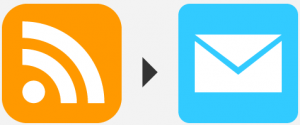
![ScreenClip [7]](https://natebaxley.com/wp-content/uploads/2013/08/ScreenClip-7-300x112.png)